Step 2: Create a hanging protocol using the templates
We will now create a hanging protocol for two-view chest x-rays.
- Select the Protocols tab. Select Add and create a new protocol called Chest 2 views.
- In the Anchor study matching section, enter the following anchor definition. Use add new ruleset to select the two rulesets you just created.

Note that while it is not mandatory, it is important to include Modality especially when a large number of hanging protocols exist (more than several hundred). NilRead will evaluate only hanging protocols with the same modality as the images loaded and this will reduce the time-to-first-image.
- In the Monitors and protocol stages section, select a 1 x 2 layout.

- Define the series to display in each viewport:
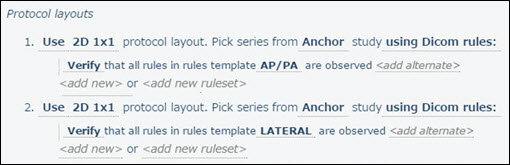
- To save the protocol, select Save.
- To test the protocol, load a two-view chest x-ray study.